AXLR8 configure Information Request Types for you. We make sure they have the correct “clock” settings, privacy flags and auto-deletion parameters for your Retention Policy. We have templates ready for most jurisdictions.
Here are three examples from our Demo system. Please also see Request Status which works with Request Types to enable events (e.g. “clarification” or “quotation” or “checking proof of ID” or closure) to stop, pause or reset the “clock” as appropriate.
FOI Request Type
The clock is set to ignore bank holidays. Privacy is not flagged (although, see below for “Sensitive FOI”)
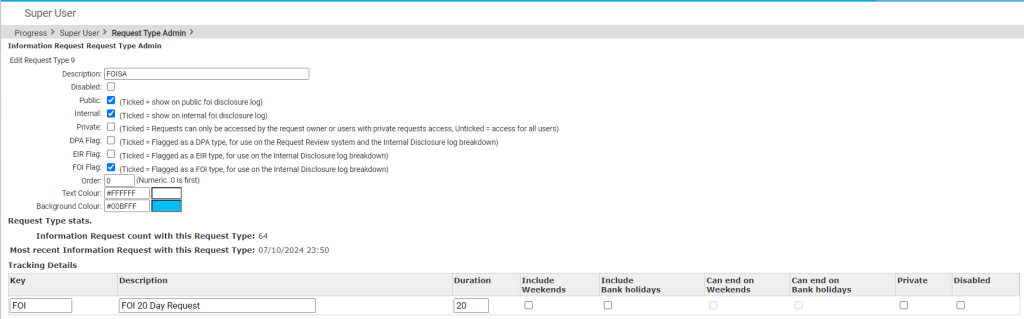
Extended FOI
For those FOI requests that require more time – say 40 days, you can create a variant of the FOI Request Type. The only difference is that it has a 40 day “clock”. If you change from and FOI to an FOI – Extended, the deadline will automatically change. Thus, for example, if you realise, on day 9, that an FOI will be much more work, then you have 11 working days to go. If you simply change the Request Type in the drop down box, then you will automatically see the deadline date change to 31 working days hence. The set up ALR8 apply to this is shown below. Some clients have also asked us for other extensions on Request Types.
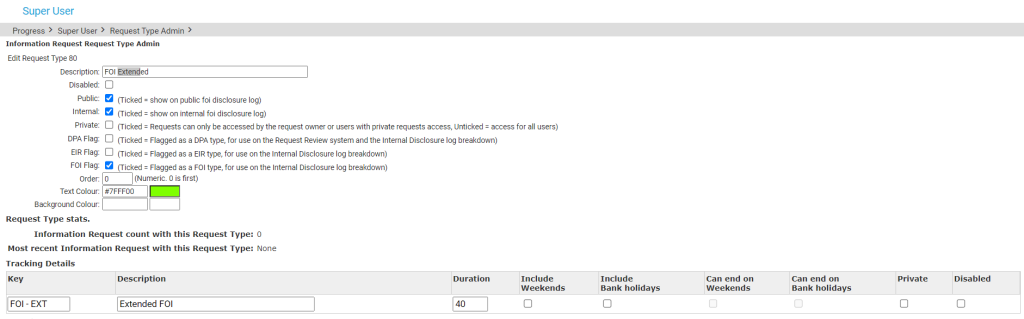
SAR Request Type
The clock runs including weekends and bank/public holidays. I.e. it works on Calendar days. It is also “Private“.
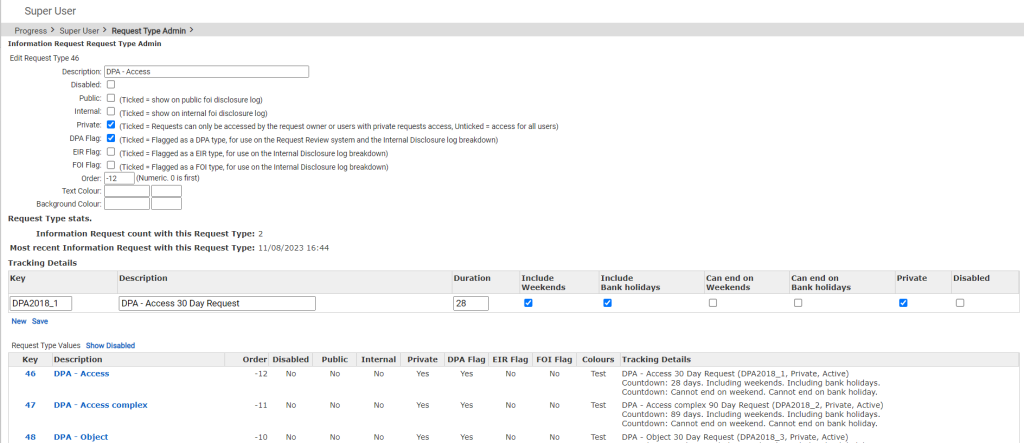
Sensitive FOI
This is a Request Type for FOIs that include personal, private content. The clock can still run as an FOI but the “Private” flag is set both internally and externally. The “Public” flag is not set. Some organisations ask AXLR8 to set the DPA flag and treat them fully as if they were SARs. They may be Sensitive FOIs for other reasons.
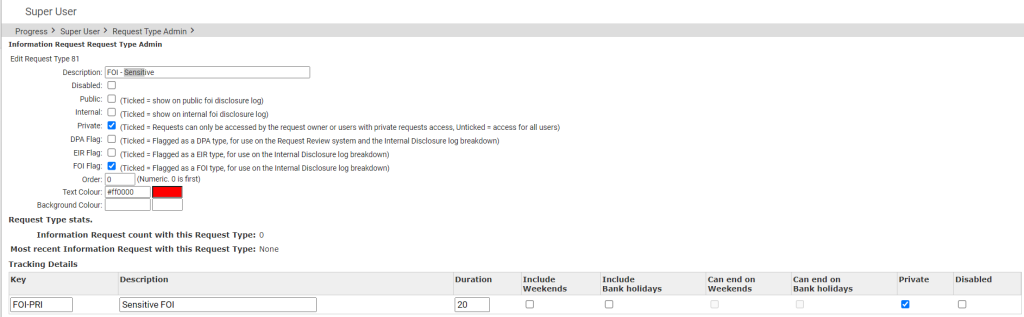
How configuring a Request Type changes IR lifecycle
How else to these parameters change the way the AXLR8 system manages IRs?
- Length of time to deadline for response progress tracking
- Appearance or not on the Public Disclosure Log
- Colours to distinguish them on reports built with AXLR8 Report Builder
- Privacy settings for users (most of whom will not see “private” flagged request types.
- Working days (exclude weekends and public holidays set by your organisation in Bank Holiday Admin) or Calendar days.
- Whether it is in DPA or FOI or EIR reports and screens
- How retention automation works
- …………………..and many more.
It is critical to get the Request Types configured correctly. You can see the implications from the list above. We need to consider every dependency.
If you need any changes to your request types, please contact AXLR8 Support. We will be happy to help. You can read the Request Type Admin area but not make any changes yourself. Your AXLR8 Support consultant will ask you for details and configure and test it across business rules with a programmer.
